
AI Graphic Designing Tools: Tools To Boost Your Creativity
Love being a graphic designer and want to explore more tools to be more creative and innovative? If so, you’re on the right track! Artificial intelligence tools play a critical role in the lives of designers as they provide innovative solutions that enable productivity and creativity. Today in this blog we will learn about some AI Graphic Designing Tool that can help you design graphics, optimize your workflow, and update them with new unique designs. Check out these design tools and improve your designs.
With the rapid advancement of technology in today’s world, graphic designers want new tools to enhance their creativity. Artificial Intelligence helps give new ideas and designs according to your instructions. It has made the designing process very simple and easy by providing solutions as per your specific needs. AI tools are not only for designers; many non-designers can also use them to explore different things according to their field.
Best 4 AI Graphic Designing Tools
1. Adobe Sensei
Adobe Systems has developed an artificial intelligence and machine learning platform named Adobe Sensei. With its advanced technology, Adobe Sensei shows how quickly it combines itself with its cloud services. There are various Adobe creative applications such as Photoshop, Lightroom, and Premiere Pro through which Sensei is being integrated. It is tough to analyze what Adobe Sensei does but it is used for improving the performance and synchronizing the workflow of many Adobe applications. Adobe Sensei helps designers to finish their work faster and generate suggestions for new ideas. To search new and creative images AI is being used in Adobe Stock Images.
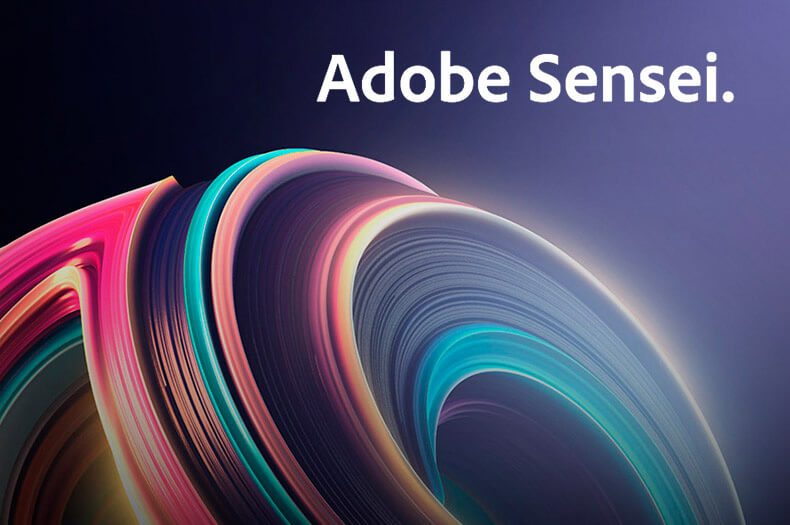
Image Source: hmwk
Below are some pros and cons that this tool consists of:-
Pros
-
Efficiency and Automation
Having features like auto settings, auto-generated content tags, resizing images, applying multiple styles for different platforms, etc. Adobe Sensei allows designers to consume less time with a special focus on being more creative rather than wasting their time on small stuff. Using this automatic tool, designers can use their time to generate creative ideas and make the workflow more efficient and seamless. AI can handle tasks that need to be done repetitively which allows designers to summarize designs more efficiently and quickly.
-
Creativity
Adobe Sensei is one of the best AI graphic designing tools that offers unique features such as editing and content creation tools like Photoshop and Illustrator. Designers can focus more on innovation, creativity, and generating good content ideas. This can also help you in making recommendations on the latest trends that can inspire people with new concepts and make the designer’s state of thinking broad. You can also create or explore complex designs and styles using AI which seems difficult to do on a manual basis.
-
Better Experiences for Customers
Adobe Sensei allows better experiences for its customers by making the interface more efficient and natural. You can achieve your goal only by real recommendations and correct optimization. This can reduce the friction and complexity for the new users to grab things easily. Whatever task you are doing i.e. graphic designing, photo editing, or online shopping, Sensei has always played a crucial role by giving you relevant ideas.
-
Adobe Ecosystem Integration
Adobe Sensei, an integral part of the Adobe Ecosystem, helps us by providing services like Experience Cloud, Document Cloud, and Creative Cloud. These Adobe Ecosystem services allow users to work smoothly among these Applications. You may expedite your process from the good ideation technology to the completion phase by alternating between different duties
Cons
-
Cost
Adobe Sensei is a premium tool that small businesses and individuals can’t afford. Those people who stick to their budgets may find it costly. Not all users can justify the expense as it can be overpriced to use its AI-powered features. To use this app you either have to purchase a license or subscription to these expensive plans which can be a difficult task for startups, freelancers, and small studios. Not only this but you have to purchase high-performance hardware for which powerful computers containing HD displays, good processors, high RAM, etc. are also needed.
-
Compatibility
Sensei contains new and unique features that users with old hardware and software can’t access. This can necessitate people to use high-performance hardware and more powerful computer resources. Having older versions of computers can lead to slow working processes, an inability to run the work smoothly, etc. It uses proprietary file formats that can’t be used with other software. Due to this, you can face many challenges collaborating with people who use a variety of design tools.
-
Privacy
Adobe Sensei contains a lot of data collection and analysis, so users can have privacy concerns and misuse of personal information related to it. Users must agree with the mentioned data policies. Also, businesses and companies who use Adobe Sensei features must ensure that they are in accordance with data protection laws. There is a securing risk associated with saving the files of design in cloud storage such as data hacking, and illegal access to private data.
-
Dependent on Adobe Ecosystem
Users are often required to establish an enormous stake in the Adbe Ecosystems to benefit fully from Adobe Sensei. It can be prohibited for those users who use a variety of tools from vast providers. Achieving interoperability with non-Adobe products can be challenging leading to failures in the workflows that depend on multiple software platforms.
2. MidJourney
MidJourney is one of the best AI graphic designing tools. It is the type of Generative AI that allows you to generate high-quality images from text. But to do so you need to access Discord which can be neglected by some users. Once you start using this tool it has a lot of potential. To initiate the photo prompt, simply send the /imagine message on Discord. It is the best tool nowadays for the growing number of artists, designers, and marketers, working for several industries. MidJourney is the tool that creates several interpretations of your prompt and functions quickly. After that, you can upscale your photos or use those interpretations to create edited versions of photos. Once you get familiar with using the Discord app it’s very easy to use.

Gothic AI Image by MidJourney Source: BBC Science Focus
Let us discuss the pros and cons of MidJourney:-
Pros
-
Time Efficiency
You can create high-quality images in a very short time by using the MidJourney tool. This feature will benefit those people who have tight deadlines focusing more on polishing and completing the task rather than starting it from scratch. AI has the capability of handling tasks that need to be done repetitively or consumes a lot of time such as creating a variety of variations, making the designers free from focus on the more intricate and complex parts of the projects.
-
Cost Effectiveness
By using MidJourney to automate image creation, you can save a lot of money by not having to hire professional artists for certain tasks. This reduces the cost of production especially beneficial for startups and small businesses. This tool also offers an affordable alternative as compared to economical options of image creation which requires costlier hardware and software. It can be an appropriate choice for a variety of users as it’s affordable.
-
High-Quality Outputs
Creating highly realistic and detailed images, MidJourney uses Modern Machine Learning (ML) models. You can use these outputs that make it a professional application in different fields such as marketing, entertainment, etc. It is very difficult to keep a uniform style for designers and artists to work on several projects or over an extended time. MidJourney helps you in giving a consistent style and quality which can benefit the branding.
-
Easy to Use
MidJourney is a user-friendly tool that can be easily used by non-experienced and experienced designers. You don’t need to have a technical background as putting together images and generating good text is a very easy task. There is no set training for people who want to create high-quality images. Due to this, it becomes easier for people to realize their ideas used for designing.
Cons
-
Depend on Input Quality
The input quality is completely dependent on the text prompts’ accuracy and workmanship. Unsatisfactory images can arise from badly written prompts leading to refining their inputs several times until you achieve the required result. Users must know the way to create the best and most effective prompts to get the best results from MidJourney. Some users looking for quick and accurate feedback might find it irritating as it takes a long time and requires experimentation.
-
Legal Concerns
AI-produced content raises questions related to ownership and copyright. The use and distribution of such content can lead to legal disputes. Images generated using AI can create a risk of publishing previous work raising questions related to original content and plagiarism. Users find it difficult to ensure that the content is 100% unique and does not contain any copyright infringement.
-
Accessibility Issues
You can use MidJourney only when you have strong hardware and software, a good internet connection, etc. People having older processes and less powerful devices might find it difficult as it can result in delivering slow performance, reduced functionality, and inability to use the tool anymore. Users with tight budgets can’t access the benefits of the tool and purchasing high-performance hardware for them can be costlier.
-
Ethical and Social Implications
AI tool such as MidJourney has automatic processes that can lead to layoffs for various designers and artists. Nowadays the impact of AI is growing day by day, there may be lesser demand for creative jobs being done by human artists and designers. Traditional artistic skills can also become less valuable due to AI. It can simply destroy the lives of professional artists as the demand for manually created art might be diminished.
3. Canva
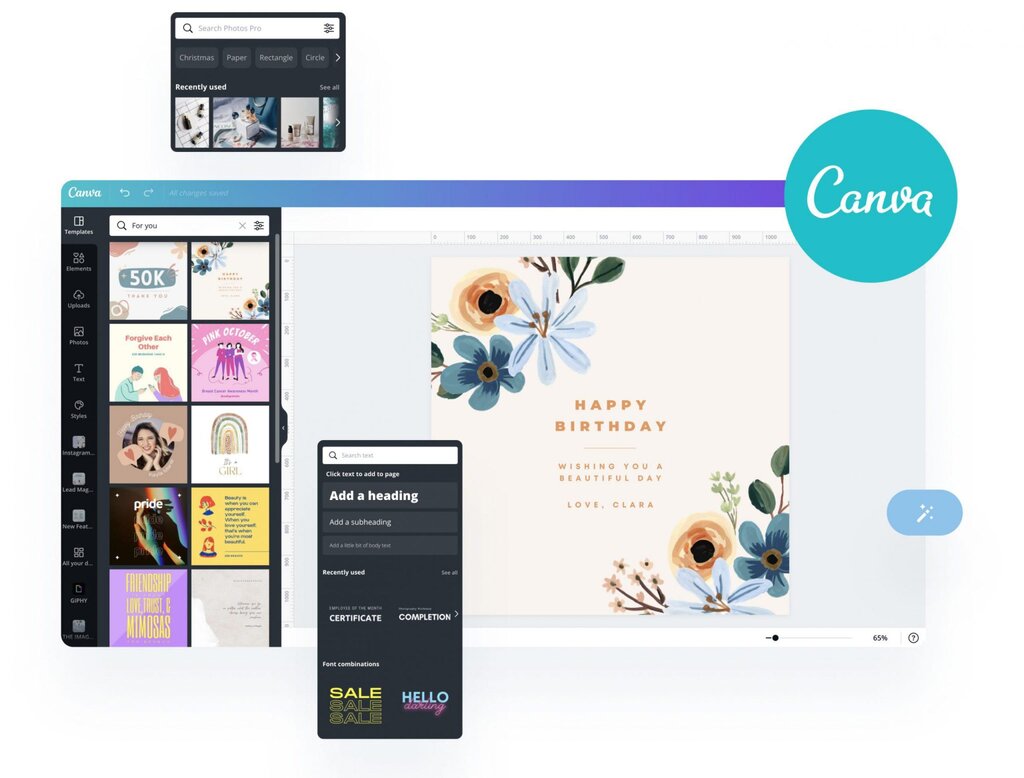
Source: Plannthat
Canva is a free AI graphic designing tool that can help anyone create unique images. With this tool, you can create a variety of posters, banners, social media posts, best logo designs and more. This app contains a gallery which you can use for free along with the templates. Users who are beginners and starting from scratch can also easily access this tool. Canva also contains a built-in AI Magic facility that can make your image look creative and according to your choice. Magic Design feature can judge what the user exactly needs and gives creative ideas out of it. You can feel having an experienced design mentor by your side, as this tool recommends good unique color combinations and font styles.
Mentioning some features of Canva below:-
-
Text to image
-
Magic Eraser
-
Magic Editing
-
Instant Presentations
Also note down the pros and cons of Canva that are given below:-
Pros
-
Easy to use
Canva, a graphic designing tool for beginners can be utilized by people of all skill levels. You don’t need to have the technical knowledge to add any sort of elements, modify layouts, etc. using the drag-and-drop option. Users who are using Canva for the very first time can quickly become productive with its user-friendly interface and tutorials. This brings in a reduction of the time it takes to produce high-quality images.
-
Affordable Pricing Plans
Canva contains a good amount of features in its free version, with a wide range of templates and elements. People who have a low budget can make this tool their attractive choice. It also offers an affordable range of Pro and Enterprise Plans for people who require some advanced features. These plans are suitable for large groups of organizations as they have some advanced features such as premium templates, unlimited storage, etc.
-
Wide Range of Applications
Canva makes it easy to create business cards, brochures, posters, and social media images. Its vast array of resources supports maintaining the caliber of branding across all marketing channels. It is useful for teachers and students as it can help them create innovative presentations, infographics and educational materials. You may use this tool for personal projects like creating collages, invites to events, and greeting cards in addition to utilizing it for work-related tasks.
-
Access Anytime Anywhere
As Canva has a Cloud-based Platform, your designs are saved on the platform and you can work on it from anywhere and anytime using your internet connection. Working on various devices and projects has been made simple by this tool. Canva is available on both desktop and mobile devices so it is easy for users to access it to create and edit through it.
Cons
-
Lack of Advanced Features
Canva is a very good tool through which you can create simple to moderate designs but it does have all the features that come under expensive programs such as Photoshop and Illustrator. Professional designers may find it restrictive as it does not have those advanced features that help them control their work. Some design tools in Canva are very simple and can be good and bad for the users. There is a lack of features for advanced artists such as vector editing, typography control, etc.
-
Depends on Internet Connectivity
As Canva is a cloud-based platform, proper internet connectivity is required to use and access this tool. Users who rather work offline or from areas where there is a lack of internet connection may find it difficult. It does have extensive offline design features that allow users to finish their work quickly. Due to this users need adequate internet connectivity to complete their tasks.
-
Subscription Costs and Value
Canva is a free tool but most of its features and resources are only available in pro and enterprise subscriptions. This allows users to use premium features such as images, templates, etc. Some users may find that the value of a Canva Pro subscription is greater than the cost, particularly if they frequently need access to premium features. When deciding whether a subscription is valuable, users must consider the perks over the drawbacks.
-
Performance Issues
When professional artists or designers are working on complex projects, Canva has some performance issues such as slow loading and lag in time. This issue can reduce the value of the design. For users who want to create high-resolution prints, Canva can become an obstacle for them due to its file size and resolution restrictiveness.
4. Khroma
Khroma is an AI graphic designing tool that creates a professional color pallet which you can use in digital marketing. In the initial phase, you can select at least 50 colors of your choice. This feature is valuable for designers who are looking for inspiration and keeping their work consistent. The AI algorithm creates several color schemes and gradients based on this list.
It can be time-consuming when you prefer to choose the colors of your own choice but, it teaches the AI what colors you like. You can compose a list of color combinations for future reference. For each and every combination you will receive color names, hex codes, etc. Hence, through this tool, you can enjoy unique color psychology in web design.
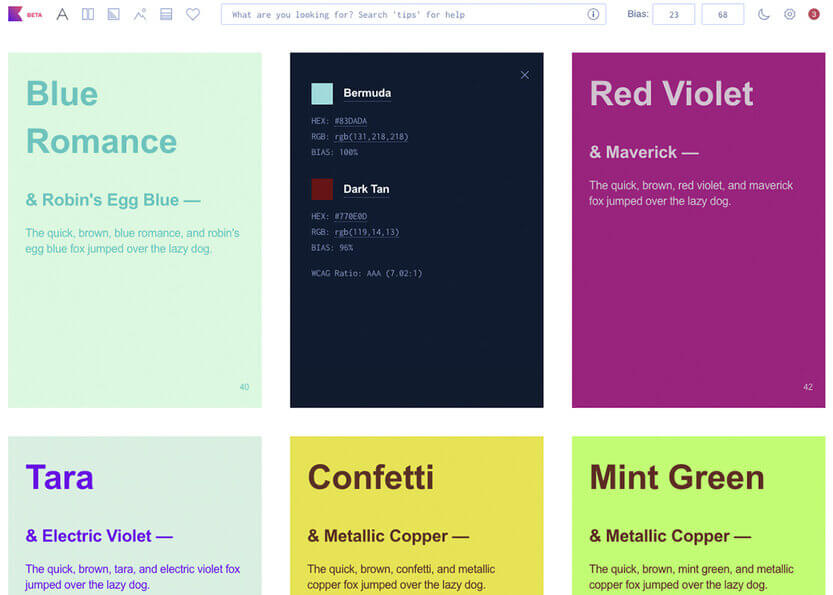
Image Source: Awwwards
Pros
-
Personalized Color Palettes
Khroma allows you to select a color of your choice from a set of palette options. After selecting the color it uses AI to customize the palette according to your taste and preferences. By creating unique and specific schemes of colors that enhance your vision, this individualized approach helps you generate design projects that stand out and appear outstanding.
-
Vast Range of Options
Khroma produces a variety of color schemes, ranging from parallel and comparable palettes. Because of this distinctive feature, users are provided with multiple options that can be tailored to various design requirements and contexts. This tool provides you with a color palette that will save time in making your design.
-
User-friendly Design
Khroma is best known for its user-friendly design as individuals having no background in their image can avail the benefit. Users can easily navigate this tool with ease and comfort. The tool allows you to specify what you want and it will create a design that fits your request; however, it is only useful for designers who wish to play around with color and need a quick turnaround.
-
Compatibility
Khroma can be combined with other design tools like Photoshop, Illustrator, and various other design tools as it is easy to export color palettes on Khroma. It makes the workflow of the designers compatible and easy. This tool also provides color codes for each palette so that it may not create problems while transferring the palettes to other design tools.
Cons
-
Internet Dependency
Khroma is completely dependent on the internet as it is an online tool. So, to use this tool you should have a proper internet connection. It creates problems for those artists and designers who prefer to work offline and in an area where there is less internet connectivity. If you are completely dependent on your internet speed, you might face the issue of slow loading while creating variety of color palettes.
-
Less Advanced Features
As this tool contains minimum advanced features, many artists and designers might suffer with its existing color palettes. Designers who need customization in the colors at a higher scale may also find it difficult as it contains this method at an initial stage.
-
Lack of Community Features
Compared with other designing tools, Khroma does not contain an active community where users can share their ideas, and color schemes and in return get feedback from them. Due to this, it is difficult for people to learn new things and get inspired. In this tool, you work on your own without any support and inspiration from other designers and artists.
-
Possible AI Over-Reliance
As Khroma can generate AI color palettes it is surety that designers might completely rely on that palette. Doing so they can lose their creativity and lessen the ways of getting new ideas. If designers make them completely dependent on AI their designs will start looking similar. The originality and variety of design work can be lowered when a large number of designers utilize the same AI-generated color schemes.
Conclusion
Nowadays AI is playing a crucial role in users’ lives such as content creators, designers, etc. It gives multiple solutions to their challenging tasks that save time and boost their productivity. Today, we discussed AI graphic designing tools that will help you keep your designs looking unique and fresh. Each one of the tools mentioned above offers some specialty about it.
However, for the designers, these tools may prove advantageous or disadvantageous. By adding these AI tools you can focus more on being creative and bring out something unique out of it. If you are professional; so try the professional web design services provided by these tools. Explore these best AI graphic designing tools to see how they can improve your work. We at W3era can’t wait to see what you will create with the help of these tools!
FAQ:
1. Is there any AI tool for graphic design?
Yes, several AI tools are available for graphic design, including Adobe Sensei, MidJourney, Canva, and Khroma. These tools help automate design tasks and enhance creativity.
2. What is AI used for in graphic design?
AI is used in graphic design for image creation, editing, background removal, auto-color correction, layout generation, and typography suggestions to improve efficiency and creativity.
3. Is Canva an AI tool?
Yes, Canva incorporates AI features like Magic Resize, Background Remover, and AI-powered design suggestions to make graphic designing easier for beginners and professionals.
4. Can AI design me a picture?
Yes, AI tools like MidJourney, DALL·E, and Deep Dream can generate images based on text descriptions, creating custom visuals for various applications.
5. Is AI Designer tools free?
Some AI design tools like Canva, Khroma, and Adobe Sensei offer free versions with limited features, while premium plans unlock advanced design capabilities.
6. Can ChatGPT create images?
No, ChatGPT itself cannot generate images, but DALL·E, an OpenAI-powered model, can create AI-generated visuals based on text prompts.
7. Is ChatGPT free?
Yes, ChatGPT offers a free version (GPT-3.5), but access to GPT-4 with advanced capabilities requires a paid ChatGPT Plus subscription at $20/month.
8. Can ChatGPT create diagrams?
No, ChatGPT cannot create diagrams directly, but it can generate textual instructions or ASCII representations that can be used in tools like Canva or Lucidchart.
9. Can GPT-4 create images?
No, GPT-4 does not generate images, but OpenAI's DALL·E model specializes in AI-generated artwork and visuals.
10. What is the best AI tool for graphic design?
The best AI tool depends on the need:
- Adobe Sensei – Professional editing.
- MidJourney – AI image generation.
- Canva – User-friendly design.
- Khroma – Color palette generation.
People Read Also: 65+ Best Free SEO Tools And AI Tools
More Realted Blogs:







