
WordPress Development: How to Integrate ChatGPT into Your Development Workflow
WordPress Development is a dynamic process that empowers businesses and individuals to create stunning websites easily. It encompasses various stages and components that collectively contribute to creating a functional and visually appealing website. WordPress is a widely popular open-source platform known for its user-friendly interface and flexibility. It empowers individuals and businesses to easily build websites, blogs, online stores, and various other online platforms.
WordPress provides a foundation for website creation and management, offering a range of themes, plugins, and tools to enhance functionality and design. WordPress development involves utilizing these resources to tailor websites to specific requirements, ensuring a unique and personalized online presence.
In this blog, you will understand the basic fundamental concepts and workflow of WordPress Development. In addition, you will learn how to develop a WordPress website with the help of the OpenAI tool ChatGPT.
Basics of WordPress Development
WordPress has become the world’s most renowned content management system, designing millions of websites and online platforms. If you are new to WordPress development, understanding the basics is essential to unlock its full potential.
-
WordPress CMS
WordPress CMS (Content Management System) is the backbone of WordPress development. It is software that enables users to create, manage, and publish digital content on the web. With its intuitive interface, WordPress CMS makes it easy for beginners and experienced users to manage website content, including pages, blog posts, images, and more.
-
Themes
Themes play a crucial role in WordPress development as they determine a website’s overall appearance and design. WordPress offers a vast collection of free and premium themes that can be customized to match specific requirements. Themes control a website’s layout, color scheme, typography, and other visual elements, providing a professional and visually appealing look.
-
Plugins
Plugins extend the functionality of WordPress websites. Small software add-ons can be installed to enhance specific features or add new capabilities to a website. Whether it is a contact form, e-commerce functionality, SEO optimization, or social media integration, a wide range of plugins are available in the WordPress plugin directory to suit various needs.
-
Templates and Template Hierarchy
Templates define the structure and layout of individual web pages within a WordPress website. They provide consistency and enable efficient management of content. WordPress follows a template hierarchy system that determines which template file to use for different types of pages. This hierarchy ensures flexibility in creating unique website designs for different website sections, such as homepages, blog pages, and single post pages.
-
Customization
One of the greatest strengths of WordPress development lies in its customization options. WordPress lets users personalize their websites according to their unique brand identity or preferences. Customization can involve modifying theme elements, adding custom CSS styles, creating child themes for advanced modifications, and even developing custom plugins or functionalities to meet specific requirements.
WordPress development offers a powerful and accessible platform to create and manage websites. By familiarizing yourself with the basics, you can unleash the full potential of WordPress and build dynamic and feature-rich websites tailored to your needs. Whether you are a beginner or an experienced developer, understanding these fundamental concepts will pave the way for successful WordPress development endeavors. By mastering these fundamentals, developers can unlock the full potential of WordPress and create engaging online experiences for readers.
Typical Workflow of WordPress Development
The process of WordPress development follows a structured workflow that ensures the creation of a functional and visually appealing website. From planning and design to development, testing, deployment, and maintenance, each stage plays a vital role in delivering a successful WordPress project.
-
Planning
The planning stage is crucial in WordPress development, setting the foundation for a successful project. Developers work closely with clients during this phase to understand their requirements, goals, and target audience. Critical aspects of planning include defining website objectives, determining site structure and navigation, and creating a project timeline.
-
Design
The design phase focuses on creating the visual elements of the website. Designers collaborate with clients to develop wireframes, mock-ups, and prototypes that showcase the layout, typography, color scheme, and overall aesthetics. Design tools such as Adobe Photoshop or Sketch are commonly used to bring the creative vision to life.
-
Development
Once the design is approved, the development stage begins. Developers use HTML, CSS, JavaScript, and PHP to convert the design into a functional WordPress theme. They set up the necessary files and folders, integrate plugins for additional functionality, and ensure cross-browser compatibility. This phase involves writing clean, efficient code to ensure optimal performance and security.
-
Content Creation
Content creation is a crucial part of the WordPress development workflow. Content writers or clients provide the necessary text, images, videos, and other media elements to populate the website. Developers then integrate this content into the appropriate pages, ensuring proper formatting, SEO optimization, and user-friendly presentation.
-
Testing and Quality Assurance
Before launching the website, thorough testing and quality assurance are essential. Developers conduct functional testing to ensure all features and functionalities work as intended. They also perform cross-device and cross-browser testing to ensure a consistent experience across different platforms. Quality assurance includes checking for broken links, validating forms, and optimizing page load times.
-
Deployment
Once the website passes all tests and quality checks, it is ready for deployment. Developers transfer the website files to a hosting server and configure the necessary settings for proper functionality. They also set up the WordPress database and domain name to make the site accessible to visitors. This phase may involve working closely with web hosting providers or server administrators.
-
Maintenance and Updates
After the website is live, ongoing maintenance and updates are necessary to keep it secure, functional, and up to date. This involves regularly updating WordPress core, themes, and plugins to ensure compatibility and security patches. Developers also monitor website performance, and backup data, and address any technical issues or user feedback that may arise.
The typical workflow of WordPress development involves planning, design, development, content creation, testing and quality assurance, deployment, and ongoing maintenance and updates. Following a systematic approach ensures a smooth and successful WordPress development process, resulting in a functional and visually appealing website that meets the client’s goals and provides an optimal user experience. W3Era provides exceptional WordPress development services to design mobile responsive websites with an easy user experience.
How to Develop a WordPress Website Through ChatGPT
In the realm of WordPress development, ChatGPT proves to be a versatile companion. Its capabilities extend to aiding full-stack developers in various ways, including:
-
Assisting in creating code snippets and examples, facilitating the implementation of specific functionalities and features.
-
Offering insights and explanations on technical inquiries tied to website development, whether it involves clarifying programming concepts or suggesting best practices.
-
Providing recommendations for optimizing the development process by suggesting tools, libraries, and resources that enhance efficiency.
-
Empowering users to generate website outlines, design site layouts, and templates, and even generating creative content ideas.
The integration of ChatGPT in WordPress development workflow opens up new possibilities for developers seeking support and guidance throughout their projects.
You May Also Like to Read: https://www.w3era.com/speed-of-a-wordpress-site/
You May Also Like to Read: https://www.w3era.com/10-best-chatgpt-plugins/
ChatGPT for WordPress Multilingual Sites
Expanding your WordPress site to a global audience requires multilingual capabilities. ChatGPT can assist with:
1. Automated Language Translation
ChatGPT-powered translation tools can convert website content into multiple languages, enhancing accessibility.
2. Context-Aware Localization
AI-driven translations ensure that content remains culturally relevant and accurate rather than literal word-for-word translations.
3. Multilingual SEO Optimization
ChatGPT can help generate region-specific keywords and metadata to improve search rankings in different languages.
Ethical Considerations of Using AI in WordPress
AI integration in WordPress offers unparalleled efficiency, automation, and content optimization. However, businesses must navigate potential ethical concerns to maintain transparency, fairness, and security when using ChatGPT and other AI tools. Addressing these concerns proactively ensures AI technology is utilized responsibly and aligns with user trust and compliance requirements.
1. Content Authenticity
AI-generated content can streamline workflow and enhance engagement, but it must be handled responsibly to maintain credibility. Since AI models generate content based on existing data, misinformation or inaccuracies can arise. To uphold content authenticity:
-
Fact-check AI-generated content before publishing to prevent the spread of incorrect or misleading information.
-
Review and verify sources to ensure that AI-produced text aligns with industry standards and factual accuracy.
-
Disclose AI-generated content usage to users for transparency and trust, helping audiences differentiate between human-written and AI-assisted content.
2. Bias in AI Responses
AI models learn from large datasets that may contain biases, resulting in skewed perspectives in generated content. It is essential to mitigate bias to ensure fairness and inclusivity:
-
Implement AI fairness policies to regularly assess and refine AI responses, making adjustments where necessary.
-
Monitor AI-generated content continuously to detect unintended biases that could misrepresent groups, cultures, or ideologies.
-
Encourage diverse data inputs when training AI models to promote inclusive and unbiased outputs.
-
Allow human moderation and review of AI-generated text to ensure responses remain fair, appropriate, and suitable for different audiences.
3. Data Privacy and Security
As AI tools process user inputs and interactions, businesses must prioritize data privacy and security to comply with international regulations such as GDPR (General Data Protection Regulation) and CCPA (California Consumer Privacy Act). Proper handling of user data safeguards customer trust and prevents legal repercussions.
-
Implement strong encryption protocols to protect AI-generated content and stored user data from unauthorized access.
-
Obtain explicit user consent before collecting and processing personal data through AI-powered features such as chatbots or automated forms.
-
Regularly update privacy policies to reflect AI integrations, ensuring users are informed about how their data is processed and stored.
-
Limit AI’s access to sensitive user information by defining clear usage boundaries and permissions within AI-powered WordPress applications.
By addressing these ethical concerns, businesses can maximize the benefits of AI while maintaining user trust, regulatory compliance, and content integrity within their WordPress ecosystem.
With great power comes great responsibility. The integration of ChatGPT into WordPress raises some ethical concerns:
1. Content Authenticity
AI-generated content needs to be monitored to prevent misinformation. Always fact-check AI-generated articles before publishing.
2. Bias in AI Responses
AI models are trained on large datasets, which may include biases. Developers must implement AI fairness guidelines to ensure neutrality.
3. Data Privacy and Security
When using ChatGPT, websites must comply with GDPR and data protection laws to secure user information.
Choose a Hosting Plan and Domain
Before embarking on your website-building journey with ChatGPT, starting with the right foundation is crucial. Select a suitable domain name that resonates with your brand and target audience. Additionally, you can opt for a hosting plan specializing in hosting WordPress sites, ensuring optimal performance and compatibility.
When evaluating hosting providers, prioritize those that offer servers specifically configured for WordPress. These tailored environments enhance the overall stability and speed of your website. Moreover, you must seek hosting solutions equipped with essential features such as a convenient one-click installer, simplifying the setup process, and a user-friendly control panel that streamlines site management tasks.
By carefully considering your domain name and hosting options, you lay a solid groundwork for your WordPress website, setting the stage for seamless integration with the powerful capabilities of ChatGPT.
When choosing a hosting provider for your website, it is crucial to prioritize security and customer support. You can opt for a provider that offers robust security features to safeguard your website from cyberattacks and ensures prompt resolution of any technical issues that may arise.
You can also ask ChatGPT about planning a website development with the following prompts:
Prompt: “Based on the client’s target audience (list the target audience for better results), generate ideas for innovative features and design elements that can differentiate the website from competitors.”
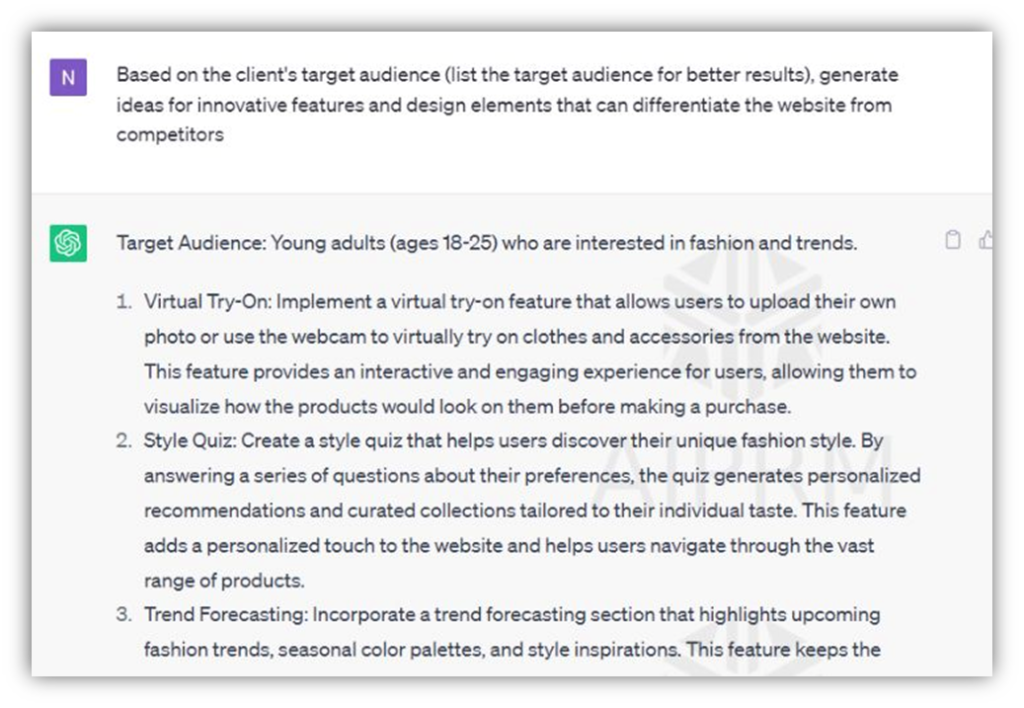
Prompt: “Create a detailed plan for the development process, outlining the key milestones, deliverables, and timelines.”
Furthermore, selecting a domain name that is memorable and accurately reflects your website’s essence is vital. You can use a domain name checker to verify the availability of your desired domain name and ensure it aligns with your site’s purpose and identity. A well-chosen domain name enhances brand recognition and helps visitors establish a connection with your site from the outset.
Build Your WordPress Website Pages with ChatGPT
To begin the process, we engaged ChatGPT to generate a basic website structure for a small-scale WordPress development company, encompassing a minimum of five pages.
With the assistance of ChatGPT, we received a straightforward website outline along with concise explanations outlining the content for each page. This valuable recommendation serves as a starting point for creating a sitemap.
Moreover, users have the flexibility to customize and enhance this recommendation to suit their specific website requirements. For instance, we requested the AI model to generate compelling elements for the homepage, including the hero title, tagline, and call-to-action (CTA) button. The following prompts are helpful for you.
Prompt: “Generate design ideas for the homepage that reflect the client’s brand identity and evoke a sense of modernity and sophistication.”
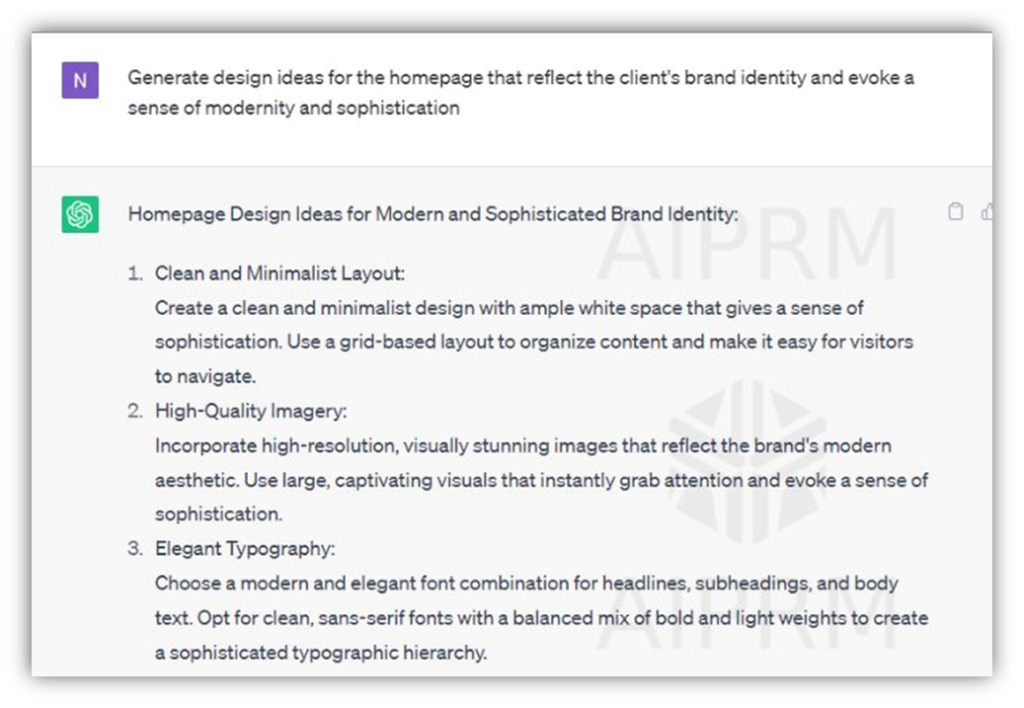
Prompt: “Create a wireframe for the product page that optimizes user experience by incorporating intuitive navigation and prominent call-to-action buttons.”
In addition, the AI model ChatGPT for web development can provide assistance with crucial website elements, such as selecting a suitable web hosting provider or suggesting WordPress business themes tailored to your specific requirements.
Designing Your Website with AI
The website ideas can help simplify the initial research phase by narrowing down your options. However, conducting thorough research before implementing them into your web development project is essential.
The next step involves testing the capabilities of the ChatGPT bot in generating code for basic web pages.
For instance, if you will request AI to generate lines of HTML code for creating specific pages. The initial prompt was to create a homepage using Bootstrap responsive design. Then, you will receive the desired result as per your prompt.
Prompt: Create a homepage template using Bootstrap responsive design. Include the menu for the homepage, services, portfolio, blog, and about us on the header.
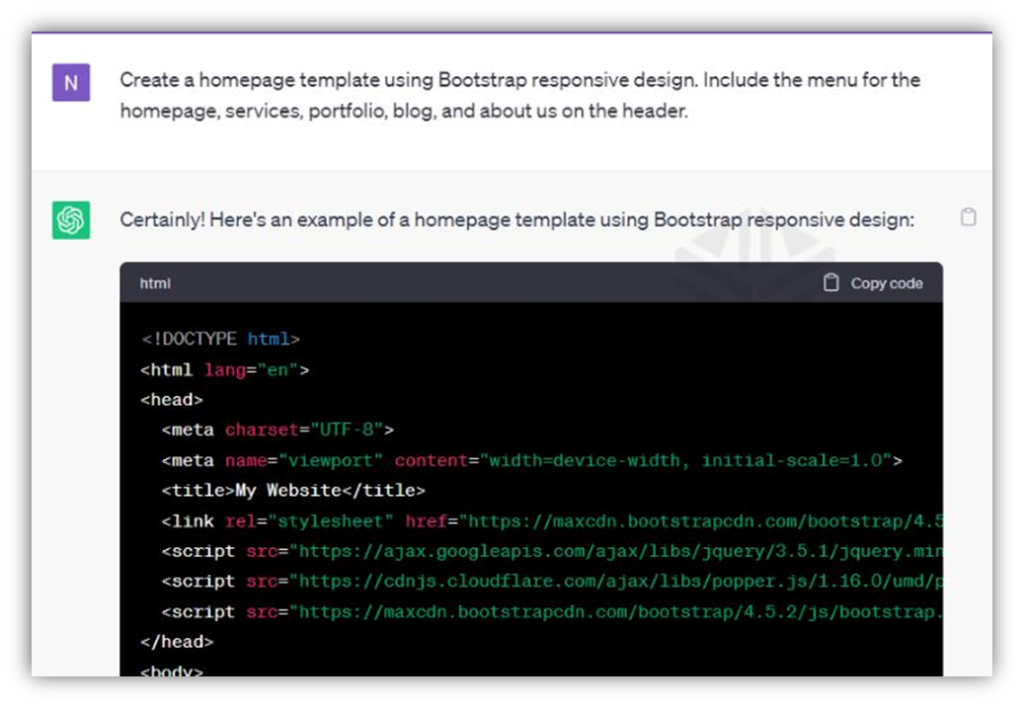
Moving forward, you can also pose another request to ChatGPT, this time asking it to generate a blog page template featuring a card layout.
Prompt: Create another one for a blog page. This should list all blog posts on the website with a card layout.
Users also have the option to use the AI model for generating CSS code to customize specific design elements, including fonts, color schemes, and element sizes on their websites.
It is worth considering the integration of ChatGPT scripts with existing WordPress themes and templates. This approach saves you the effort of creating templates and layouts from scratch, allowing you to concentrate on incorporating new design elements into your pages.
Generate Website Content with ChatGPT
Using ChatGPT for website content generation is highly beneficial due to its remarkable language processing capabilities. Generating ideas and drafting content within seconds significantly saves you valuable time.
In this case, you will leverage the AI model to create compelling content for static pages and blog posts on your website. You can also write highly creative content with the help of the AI-powered ChatGPT plugin.
First, you can prompt ChatGPT to generate engaging static content, such as the About Us page. It is essential to provide the chatbot with a comprehensive prompt that includes all pertinent information about your website and business, enabling it to understand the context better and deliver relevant content.
Prompt: “Generate topic ideas for blog posts that provide valuable insights and tips related to the client’s industry, positioning the website as a thought leader.”
Prompt: “Create prompts for writing compelling product descriptions that highlight key features, benefits, and unique selling points.”
If you want to explore more ChatGPT prompts, you can also search for prompts for developing websites from our previous blogs.
Incorporating ChatGPT into your blogging process allows you to create captivating and well-crafted blog posts for your website. By incorporating specific phrases derived from thorough keyword research, you can optimize your blog content to be more SEO-friendly, thus enhancing its visibility and reach. The AI-powered assistance provided by ChatGPT ensures that your blog posts are engaging, informative, and tailored to meet the needs and interests of your target audience.
If you have a specific target audience, you can instruct the AI model to generate website content tailored to their characteristics and expertise. By specifying the desired language style, the AI will ensure that the generated content resonates with your audience, effectively conveying your message and engaging them more personally. This customization allows you to create a website that speaks directly to your audience, establishing a strong connection and enhancing their overall experience.
You can leverage this AI model to assist you in creating various content formats, including videos or podcasts. With its ability to generate scripts, you can quickly obtain a foundation for your content, although you may need to make certain adjustments to align with your preferred style and format.
This AI-powered tool is a valuable resource for content creators, enabling them to streamline the content creation process and explore new mediums to engage their audience. Before publishing the content on your website, you need to verify whether the content generated from ChatGPT is unique. For that, W3Era facilitates to all its customers a free tool plagiarism checker that will identify that help in identifying your content as unique.
Conclusion
The remarkable progress in artificial intelligence technology has opened up new possibilities for AI-powered website development. With the assistance of ChatGPT, creating websites becomes more efficient as it can generate essential code snippets and provide valuable recommendations to accelerate the development process. By leveraging the power of AI, developers can enhance their productivity and create websites with more incredible speed and precision.
W3Era is the leading WordPress development company, offering exceptional expertise and innovative solutions to empower businesses in the digital landscape. With a skilled professional team and a deep understanding of WordPress, W3Era delivers top-notch development services tailored to meet clients’ unique requirements. From creating captivating websites to optimizing performance and enhancing user experience, W3Era excels in providing comprehensive WordPress solutions. With a commitment to excellence, we ensure that clients receive reliable, secure, and scalable WordPress websites that drive growth and success. You can choose W3Era as your trusted partner for all your WordPress development needs and unlock the full potential of your online presence.
More Realted Blogs:







