
Introduction to Google Analytics 4: What You Need to Know
Published: 2023-10-24
15 min.read

Vikash Bharia
Loading content...
More Realted Blogs:
02 Apr, 2025
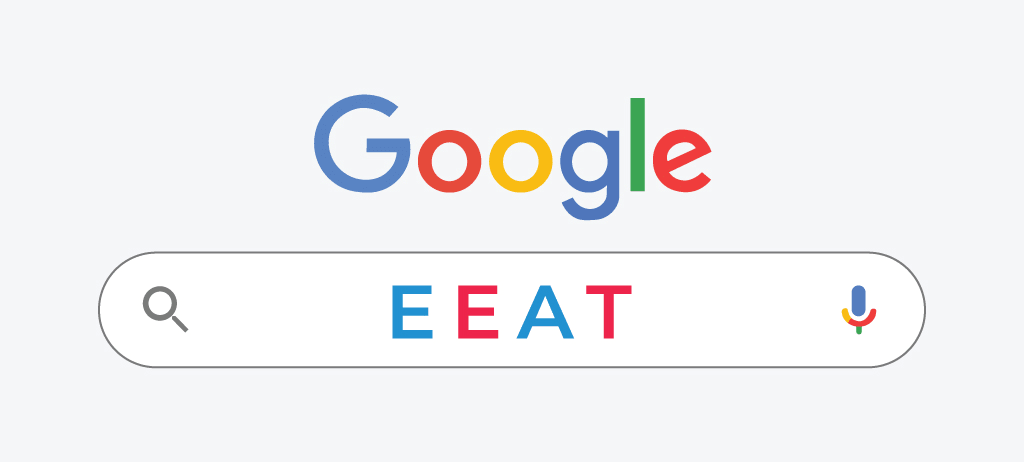
05 Feb, 2024
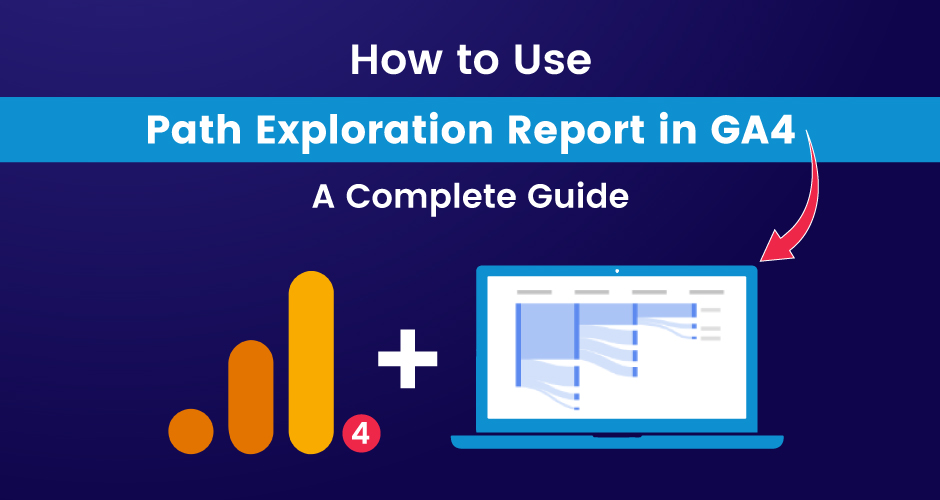
31 Jan, 2024

17 Aug, 2024



Loading content...
More Realted Blogs:
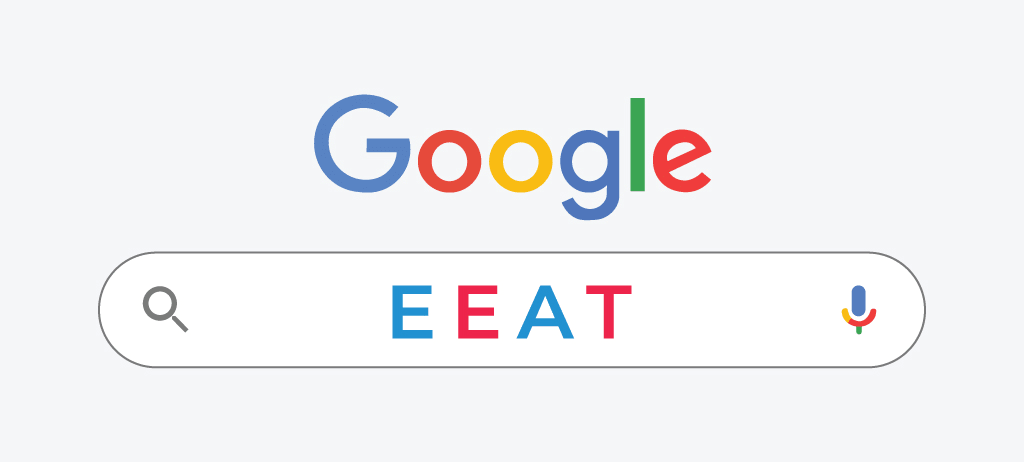
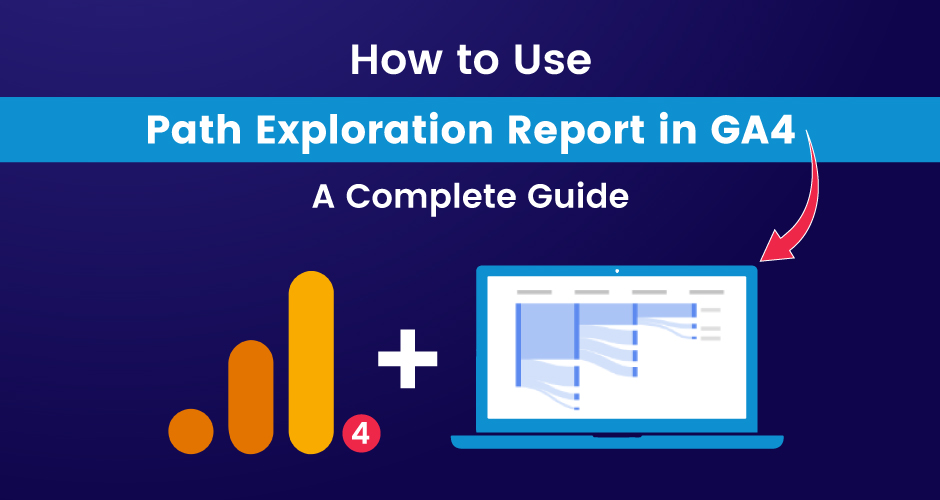


Discover How We Can Help Your Business Grow.

Subscribe To Our Newsletter.Digest Excellence With These Marketing Chunks!
About Company
Connect with Social

Resources

Our Services
Head Office
US Office
Copyright © 2008-2025 Powered by W3era Web Technology PVT Ltd